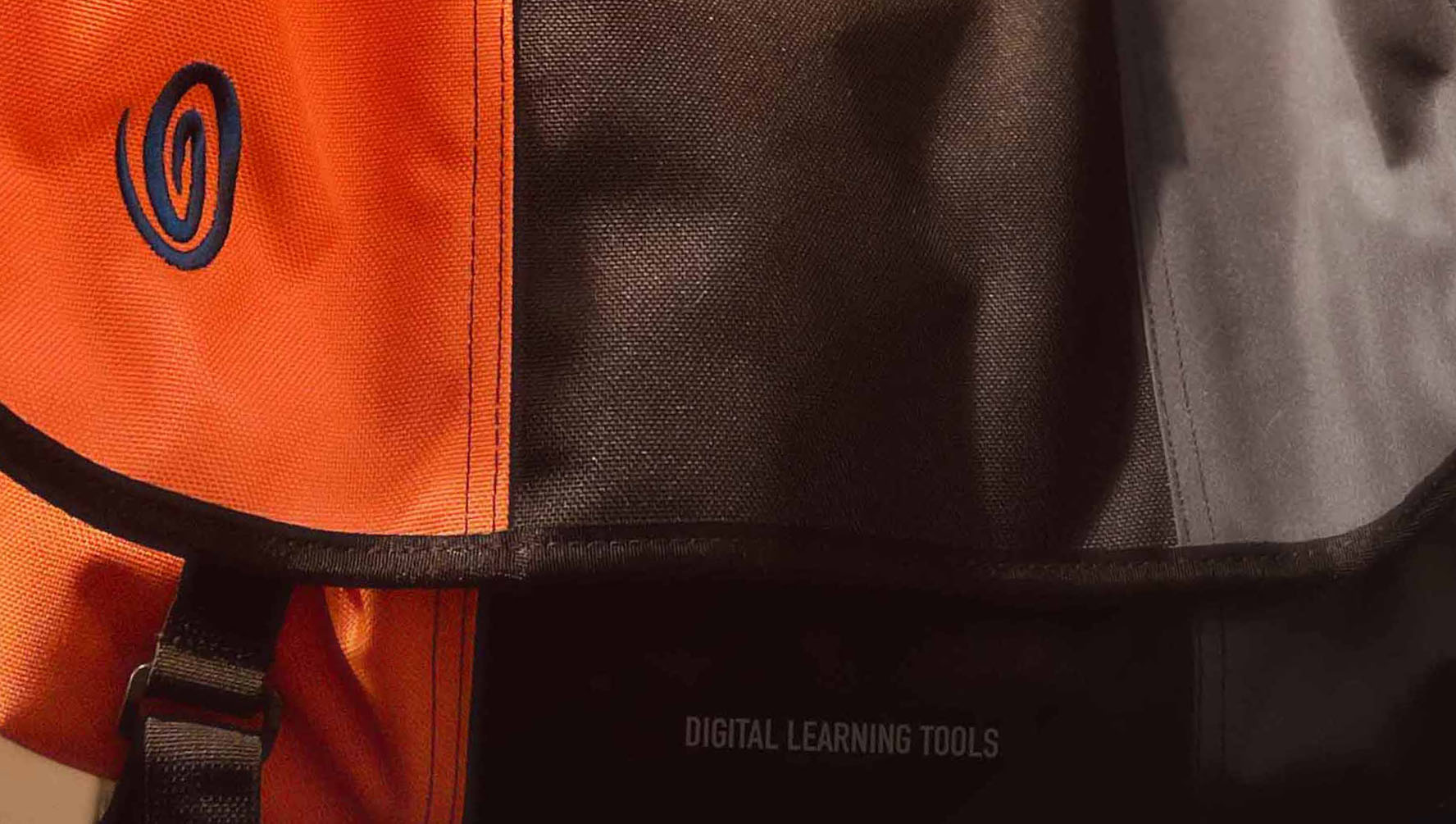
ABOUT ME
Welcome to Mark's Learning Portfolio
I guess I’ve always been a life long learner. I love learning new skills and wrestling with new ideas. I come from a creative / art / design background and I have worn a lot of interesting hats over the years from visual designer, web developer & technology consultant, instructional designer and teacher in higher education. I am currently at SUNY Orange as an Instructor at in the Computer Science Department. I am very curious to see what a MOOC about life long learning skills is like.
The 7 1/2 rules of Life Long Learning
- Begin with the end in mind
I would like to think I learn to fill a skill gap or accomplish something. But looking around I have just as much curiosity learning as actual problem solving. It gets me into trouble when I am overextended. - Accept responsibility for your own learning
I am happy to say I have a great crew of personal and professional friends who are also life learners and better models of good behavior than me. It really is up to you, you are the benefactor. - View problems as challenges
That is the very definition of what a designer does. - Have confidence
That is an ever changing landscape, I find I do best when I learn my way up to confidence. - Create your own toolbox
This is what got me here. I am in the process of streamlining and organizing a large collection spread across several applications and mediums. - Use Technology
I am a strong advocate of digital and computer literacy and I find myself talking about workflow and process to everyone, including myself. - Teach/Mentor
I call myself the reluctant educator because it was never my intention to teach formally. It really grew out of conversations and little training workshops with people who approached me for help. Little by little I was asked to work with larger groups. Until I found myself teaching for Universities and Colleges.
LIFE LONG LEARNING
Discovery Module 1
I was sifting through the EmTechWIKI and chose to focus my searches on Life Long Learning resources. I was surprised that a lot of the tools I currently use where not in your lists, including things as common as Microsoft OneNote.
I did see one called Joplin. I associate life long learning with having some form of Personal Learning environment or personal knowledge base.
Joplin is a free, open source note taking and to-do application, which can handle a large number of notes organized into notebooks. The notes are searchable, can be copied, tagged and modified either from the applications directly or from your own text editor. The notes are in Markdown format.
I think tools like Joplin are better able to provide organized systems of notes and media than traditional word processors and simple computer file systems.
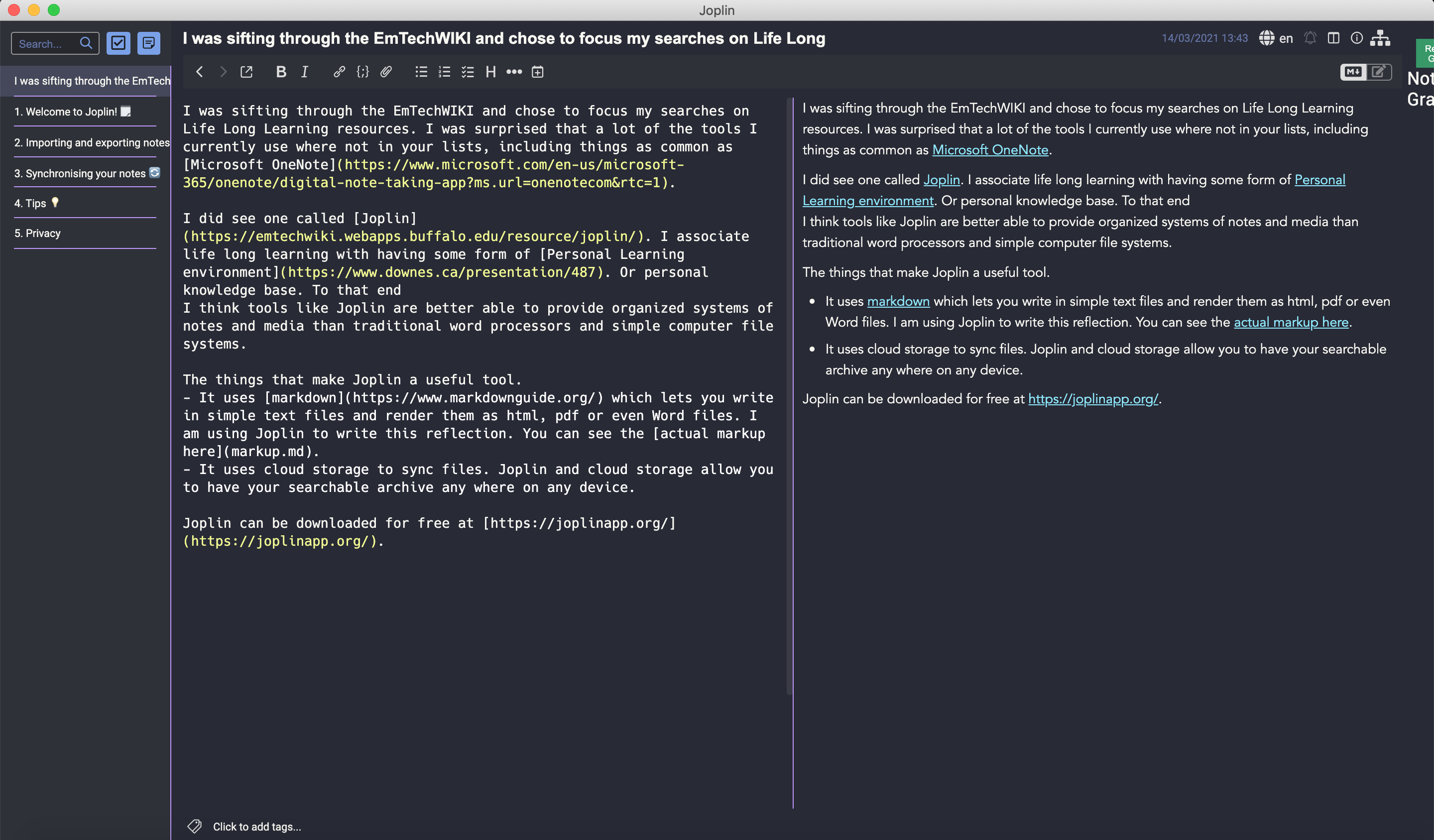
What makes Joplin a useful tool?
- It uses markdown which lets you write in simple text files and render them as html, pdf or even Word files. I am using Joplin to write this reflection. You can see the actual markup here.
- It uses cloud storage to sync files. Joplin and cloud storage allow you to have your searchable archive any where on any device.
Joplin can be downloaded for free at https://joplinapp.org/.
TOP ^Communication & Collaboration
Discovery Module 2
Padlet padlet.com/ currently 3 free, or pay plan. Is an online collaboration tool.
I looked at this tool months ago and passed over it thinking it was just another presentation tool. What made me change my mind was when I realized you can take the results from one 'Pad' and duplicate and reformat it into another.
My artifact is a series of Pads below. Hopefully this will represent a small part of how one might use this to collaborate on a project.
First you brainstorm
You can discuss it
Then organize it
TOP ^Creativity
Discovery Module 3
I approach creative thinking from an art and design framework, so for me everything is a creative problem to solve. When I am teaching it to people who are not focused on the creative arts, my desire is to get them to an understanding that creativity is a process and it can be a useful tool in their daily lives. Sometimes you can do this by demystifying the process. Sometimes its better to give a truly mystifying experience.
I came across the link to the unselfie project and in doing so I was introduced to the work of Dr. Mia Zamora.
I am in the process of absorbing the amazing work she is doing. It’s creative and thought provoking. I have been looking at incorporating the ideas of people like Muriel Cooper, Ted Nelson and John Maeda into student projects. Dr. Zamaora has done that in her work.
 My Unselfie | Found objects and Phoneography
My Unselfie | Found objects and Phoneography TOP ^
Critical Thinking
Discovery Module 4
I have felt very strongly for a very long time that 'we' do not teach technology we teach button pressing. This applies to information literacy and digital literacies as well. We rarely explain the why or the how, just the how-to. I have had brilliant and accomplished people tell me they are 'stupid' with technology. I feel it is not about raw intelligence it is about understanding. So much of what people know how to do is learned through trail and error or tiny amounts of specific information. So I am always looking for resources that give solutions as well as a worldview to frame them in.
I am very glad to find Web Strategies-for Student Fact Checkers as a resource in the EmTechWIKI. I was introduced to the book by Stephen Downes OLDaily email newsletter.
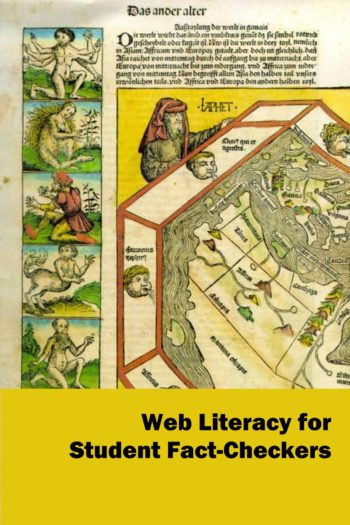
The book takes you though a series of strategies to handle information accuracy in a personal and proactive way. Which is really what you want to give to empower students and everyone else really.
TOP ^
Final Reflection
Life Long Learning
I have been interested in MOOCs since I first heard about them. But I had never joined or participated in one until now. So thank you for giving me an opportunity to participate and learn. I have been involved in online learning for a while and I find my biggest "ah ha" moments are when I have to sit in the student seat and 'dog food' the experience.
As I process this class. I really think that I will be designing these types of experiences with a discussion system as central. I use Slack and Teams and Discord and I found myself wanting that communication first system with more comfort and customization as a user/student.
I also needed an excuse to re-evaluate my tools for self directed learning and the ones I recommend to students, so this was a great class to focus in on it. I have become fascinated with the whole zettlekasten system and I have started to play with it as well.
So now I’m off to dig deep into some of the tools and topics I discovered in this course. Like more creative hypermedia projects and developing a better capture system for notes and reference.
I am looking forward to more MOOCs in the future!
TOP ^